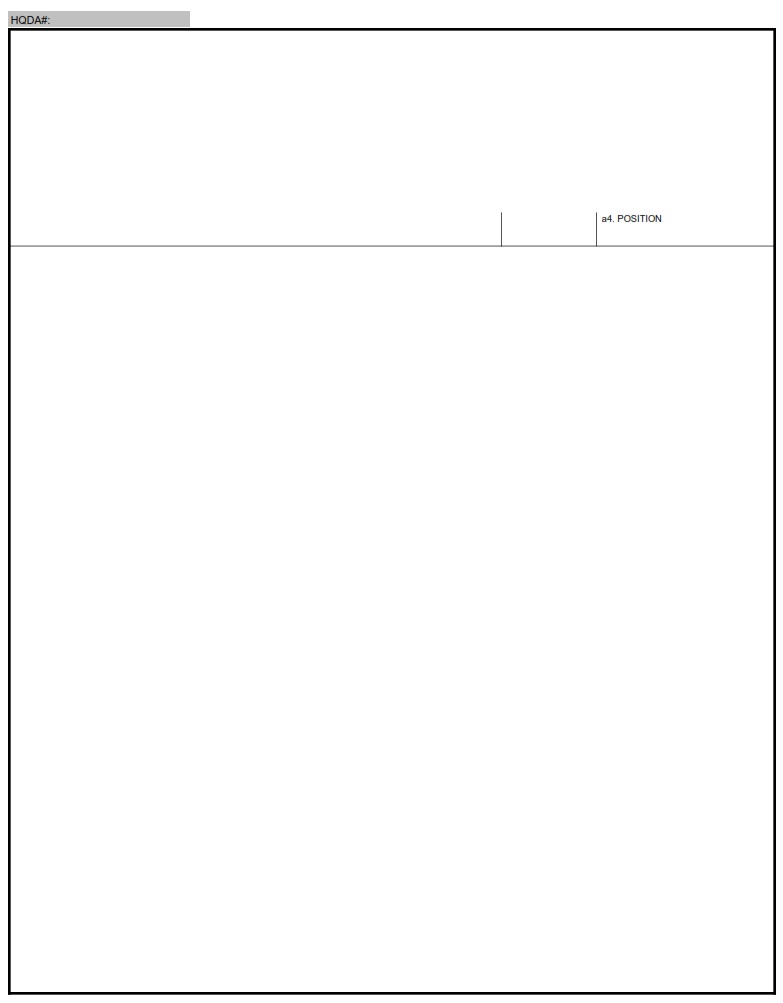DAFORMS.NET – DA FORM 67-10-1 – Company Grade Plate (O1 – O3; WO1 – CW2) Officer Evaluation Report – The DA FORM 67-10-1 is a supplemental questionnaire for the selection of Army officers. It is used to assess the officer’s performance, core leadership competencies, and adherence to Army values. It is completed by an officer and is attached to the OER. This form is only forwarded to the HQDA once it has reached a certain “Thru” date.
In 2006, the U.S. Army revised its reporting system for officers. The DA 67-10-1 replaced the previous DA 67-9 Form. The new forms diversified the reporting process to analyze and rate officer performances in accordance with Army doctrine. The process includes a face-to-face interview, self-assessment, performance evaluation over time, and a senior-intermediate-rater rating process.
Download DA FORM 67-10-1 – Company Grade Plate (O1 – O3; WO1 – CW2) Officer Evaluation Report
| Form Number | DA FORM 67-10-1 |
| Form Title | Company Grade Plate (O1 – O3; WO1 – CW2) Officer Evaluation Report |
| Published | 03/01/2019 |
| Prescribing Pub | AR 623-3 |
| File Size | 60 KB |
DA FORM 67-10-1 (190 downloads )
What is a DA FORM 67-10-1?
In the U.S. Army, the DA Form 67-10-1 is used for Officer Evaluation Reports. These reports provide the rating chain with information about the performance of rated officers. They are used to determine whether or not the rated officer is performing as expected.
DA forms are used by assignment managers to assess and develop officers. DA FORM 67-10-1 can be completed by an officer in the field or in the DA office. This DA form is used to assess the candidate’s core leader competencies, overall performance, and adherence to Army values. The DA selection board receives information from these forms in order to make personnel management decisions.
Where Can I Find a DA FORM 67-10-1?
The United States Department of Army uses the DA Form 67-10-1 as part of the official evaluation process. It is used in conjunction with the regular 67-9 form and contains more information about the evaluation. It includes information on the officer, the rater, and the evaluation itself. It also serves as proof that a face-to-face discussion took place.
The eSignature solution sign now offers an easy and reliable eSignature solution. Its feature-rich form editor makes it easy to complete documents and sign online. Once a document is uploaded, the user can edit it using the Edit & Sign toolbar. They can also add additional fields and send them to others to in.
In order to use this tool, you must first register for a free account. Once you do, you can upload documents from your device or the cloud. Or, you can import documents from a secure link. Then, you can customize the template by adding text, pictures, or fillable fields. You can also highlight important details. And, you can even add comments to the form.
DA FORM 67-10-1 – Company Grade Plate (O1 – O3; WO1 – CW2) Officer Evaluation Report
Once you have a template for the DA FORM 67-10-1, you can use it to streamline your document workflow. SignNow’s simple, intuitive interface helps you manage workflow and enhance document management. Fill camp; sign online buttons and a preview image of the blank are two helpful features. Its editor’s advanced tools walk you through editing an editable PDF template.